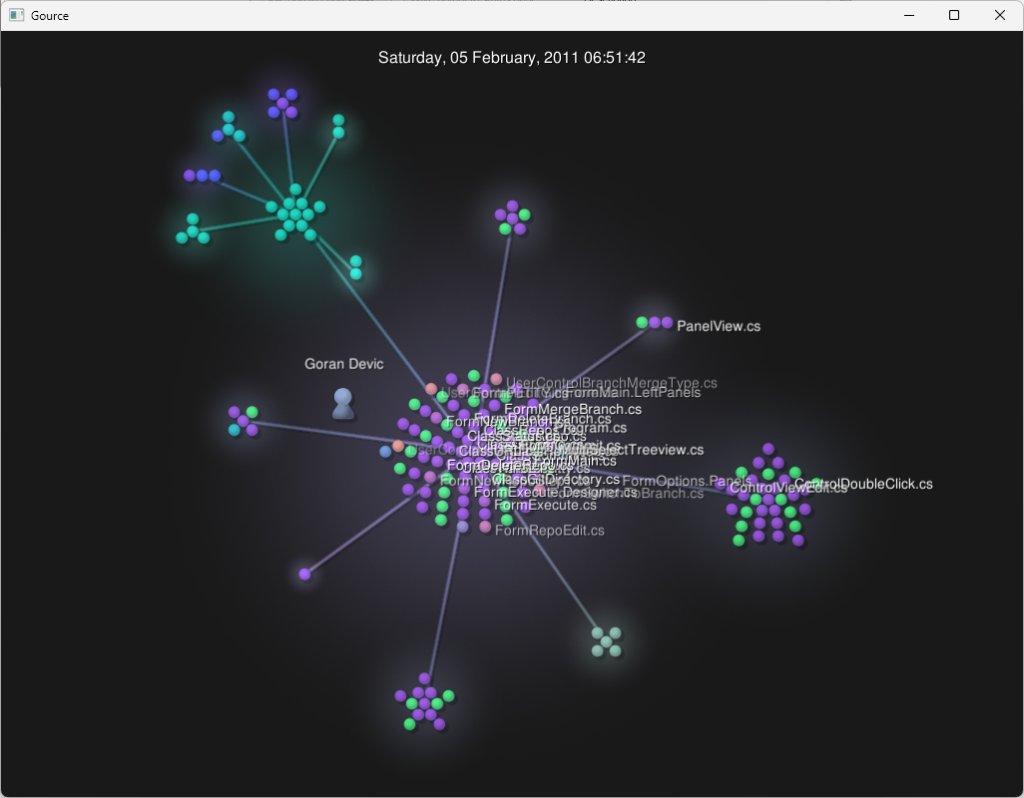The Tools menu provides ways to integrate external applications and commands within GitForce.
As you add or edit custom tools, you need to specify a tool name (which will be shown on the menu) and the command to run it (including the full path to the tool).
Optionally, specify the arguments, the initial directory from which to run a tool, and the number of flags.
Within the Arguments and Initial directory specification, you can use macros. Macros will be substituted as the tool is run. These are the currently supported macros:
All file names include the full path. Directories do not have a trailing slash.
| Macro: | Expands into: |
|---|---|
| %r | Root directory of the current git repository. |
| %u | User name. |
| %e | User email. |
| %b | Active branch of the current git repository. |
| %f | Single selected file in the left pane. If more than one file is selected, the first one is used. |
| %F | List of selected files in the left pane. |
| %d | Single selected directory in the left pane. If more than one directory is selected, the first one is used. |
| %D | List of selected directories in the left pane. |
Example
This example shows how to make a setting to run gource visualizer (Gource – a software version control visualization tool).
The name field is set to the tool name (although it can be anything) and the Command field points to the actual tool executable. The initial directory is set to execute a tool within the current repo root (%r macro).
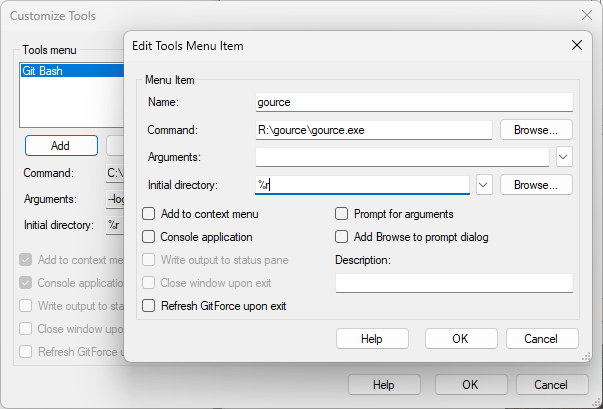
Once this example tool has been configured, the main Tools menu will show it:
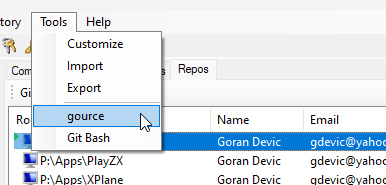
Selecting that menu item will start gource tool in the context of a current repo.