A few months ago I had ordered a new PCI parallel port card. It turned out my computer did not have a parallel port and I wanted to try the parallel port logic analyzer software described here:
http://www.codeproject.com/Articles/75279/17-Channel-Logic-Analyzer
After downloading the software, I had to recompile it using the new IO port define of 0xD800 since that’s what the PCI card had it mapped to.
Started it up and it worked really nicely!
I did not have the card’s probes hooked up to any kind of special signal but only to a stable 5V. Tested the acquisition rate and it looked promising 50KHz.
I had a simple Centronics interface and it prevented me from doing anything more at this point until I get a better cable; a simple DB25 would let me jump the pins to a breadboard.
Around that time, I have also tried several other ideas attempting to use the parallel port as a data acquisition interface to analyze the TTL logic. None really worked. I mean – some of them kind of work. In the end, I did not feel that I could do any serious logic debug by using such makeshift things.
So, finally, I purchased a USB-connected logic analyzer device with 8 channel data acquisition, a clone of a Saleae device.
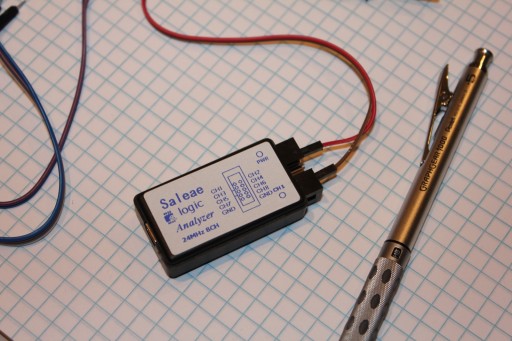
I got it from China. I figured, even if it did not work, it was cheap enough to justify the risk.
After 4 weeks it arrived and it worked perfectly. So I purchased another one – this time a 16-channel device. It was a bit more expensive, but it also worked right out of the box!
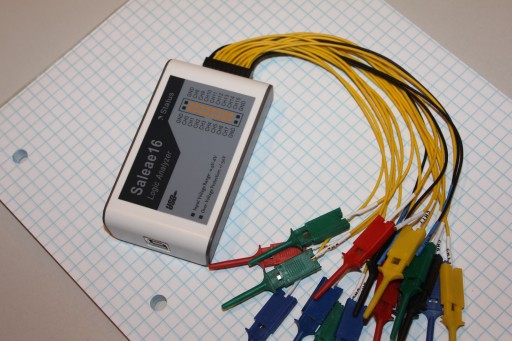
Both devices are compatible with the fine software made by Saleae Logic:
The software is very polished and easy to work with.


